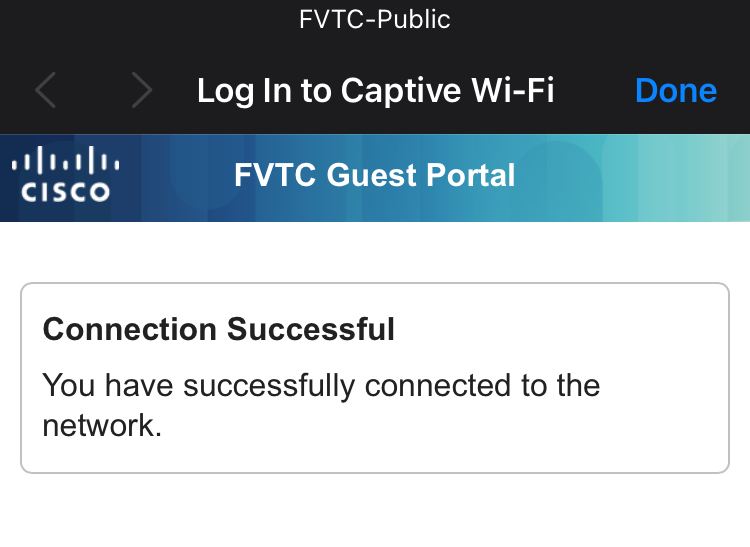Student Technical Support

Use our Easy Search!
Use the Search box above to find answers to most of your questions on email, OneDrive, Citrix and more!
Or click on a topic categories below!
Contact Us
Phone: 920-735-5644 |
Email: helpdesk@fvtc.edu |
|---|
Hours of support:
Your FVTC ID and Password
Username
User your nine-digit account ID + @fvtc.edu (example: 123456789@fvtc.edu).
Email addresses won't work for sign-in.
If your browser autofills your email, choose Use another account and enter your username manually.
Using the wrong sign-in (like an email) may trigger error AADSTS50020: User account example@example.com from identity provider example.com does not exist in tenant' Fox Valley Technical College'.
Find your nine-digit account ID number
Reset your password
Recover your account
If you see "This username may be incorrect...", confirm you're using the correct format: 123456789@fvtc.edu.
If that's right, your account may be inactive.
Verify your identity (MFA)
If you can't complete MFA after entering your password, call the IT helpdesk at 920-735-5644.
We can update your contact info or issue a Temporary Access Pass.
Phone: 920-735-5644 |
Email: helpdesk@fvtc.edu |
|---|
Hours of support:
FVTC Wi-Fi Networks
FVTC-Public
This network is provided for public access including guests, students, and personal devices. It requires no password.
Upon joining FVTC-Public, your device will automatically launch an FVTC Guest Portal website, presenting you with the Acceptable Use Policy.

Please read and click Accept to agree to the Acceptable Use Policy. Then, you will receive a message indicating that you have successfully connected to the network.
FVTC-Secure
This network is for FVTC-managed devices such as lab computers and FVTC laptops. These devices will automatically join this network.
POLICY: ACCEPTABLE USE OF COMPUTERS AND ELECTRONIC DEVICES
Your FVTC Email
- ALL Program students receive email access. Find out if you are eligible for an email: Student Support | Microsoft 365 and Email Policies & Procedures
- Still need some help navigating getting to your email? Click here for the answers: Student Support | FVTC Email Tips & Help
Your FVTC OneDrive (Online File Storage)
- ALL students receive 1 TB of storage space in your FVTC OneDrive Account. In technical terms? That's a lot of space to store your assignments and other files you need. Learn more about the student benefits of using OneDrive: Student Support | Office 365 Online & OneDrive Information
- If you'd like even more information on OneDrive, check out more detail here: OneDrive at FVTC
What Computer Should I buy?
- We know a lot of factors go into what to buy: Your degree program needs, features you have to have, your personal budget, and how much support you'll need. Everyone will be different, but click on the link below for more information on what we recommend to address your questions.
- Personal Computer Purchase Recommendations
FREE Office Download for Program Students
- ALL programs students are eligible to download and use the full versions of Microsoft's most popular programs, like Word, Excel and PowerPoint.
- Download and use them now: Microsoft Office 365 Software Download