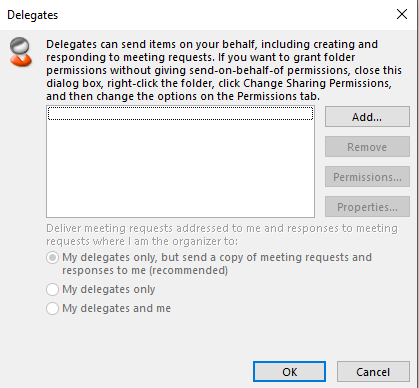Outlook | Delegating Permission for Appointment Manager
This article is for adding delegate permissions to the calendar for the Appointment Manager software.
In order for Appointment Manager to integrate with your Outlook calendar the Appointment Manager service account needs to have delegate access to your calendar.
- In Outlook, go to File
- Click on Account Settings
- Click on Delegate Access
- In this box, click on Add
- Type app_AptMg in the search box
- Click on app_AptMg
- Click Add
- Click OK
- Leave default access (Calendar and Tasks have Editor access and box checked for Delegate receives copies of meeting-related messages sent to me) and click OK
- Click OK